Table of Contents
- See which texts are available
- DSL Learning Center
- Sample Projects
- Use Python via Jupyter Notebooks
- Recorded webinars and tutorials from Gale
See which texts are available
To see which collections of primary sources are available for your research, follow these steps:
-
Return to the DSL main page by clicking on the Digital Scholar Lab logo.

-
Scroll down until you see the "Support for Your Research and Learning Needs" title.

-
Under "What Texts are Available?", click See the available archives.

-
You will be taken to a screen with a complete listing of all Gale Primary Source collections licensed to the University of Toronto. You can then filter specific items or search within specific collections.

- Gale adds individual Learning Centers to many of these primary source collections. If a particularly collection interests you, click on it and check if there is a Learning Center available. Each Learning Center includes information about the collection and tips for using it, arranged in four categories:
- Conceptualize: for information about the collection as a whole, its archival source(s), sample research questions, and content advisories
- Find: Search strategies including advanced search options (e.g. Boolean operators, proximity to other terms), collection-specific key terms, browsing the archive, and using text analysis tools
- Read: search terms, metadata, thinking critically about the collection's materials, and examples of research including lesson plans
- Use: guides to citation, copyright, and reuse, as well as research essays using the collection written by subject matter experts like researchers and librarians
DSL Learning Center
To access the Digital Scholar Lab's Learning Center (distinct from the collection-specific learning centers discussed above), which includes additional documentation and videos, follow these steps:
- Return to the DSL main page by clicking on the Digital Scholar Lab logo.
- Scroll down until you see the "Support for Your Research and Learning Needs" title.
-
Under "Dive Deeper Into How the Lab Works", click on Visit the Learning Center.
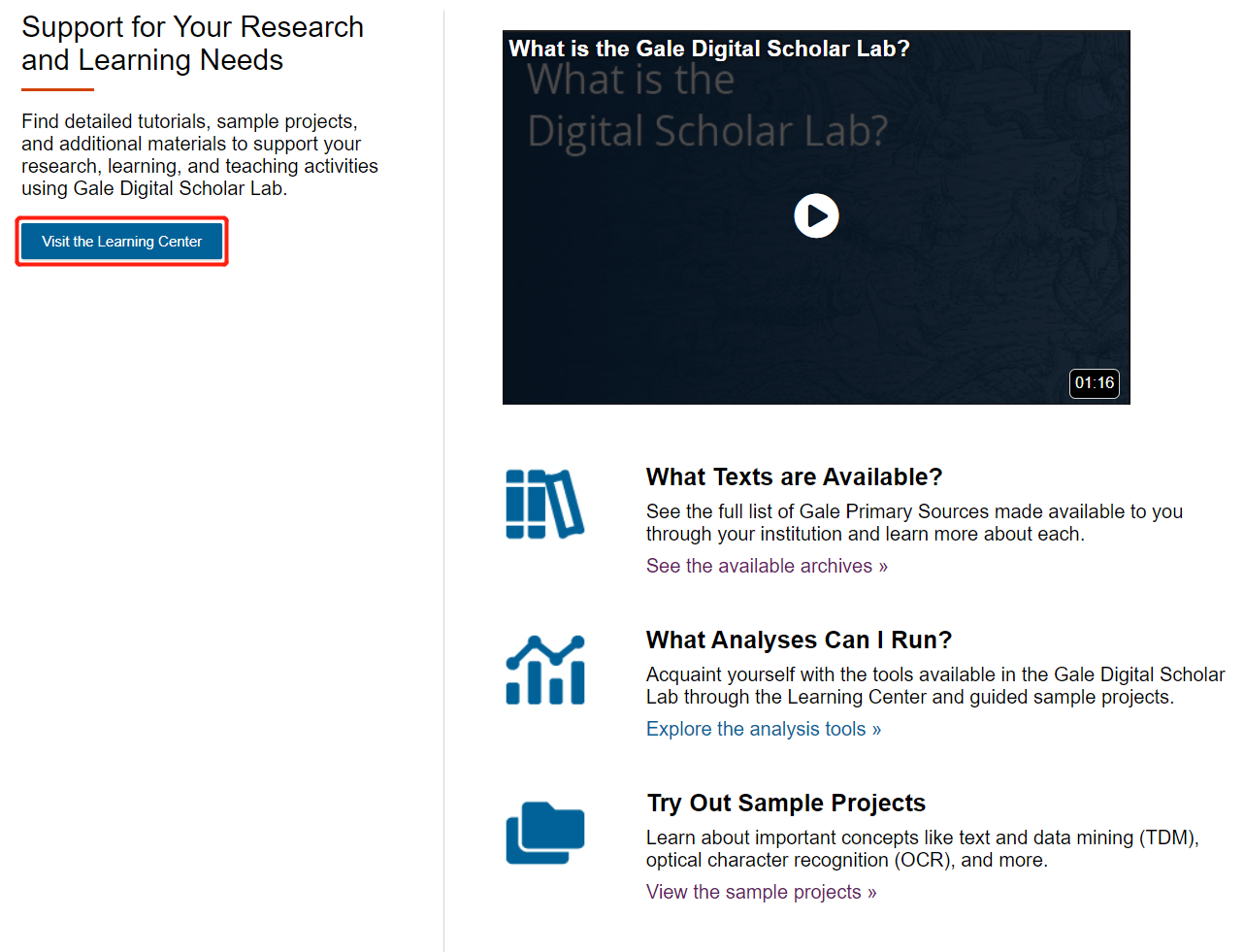
- You will be taken to a new page with a sidebar menu. In addition to being able to read documentation and watch videos on any step of using the Digital Scholar Lab, you will also be able to access the Frequently Asked Questions (FAQ), Glossary, User Guidelines, and the Privacy Policy.

Sample Projects
Gale's staff, which include a number of professors engaged in digital humanities research projects, created three sample projects for you to use. They provide pre-built collections and pre-run tools centred on specific themes. They also provide extensive documentation on how they constructed their projects, how they fine-tuned their cleaning configurations, and how to interpret their results, which can in turn help you develop your own projects.
- Return to the DSL main page by clicking on the Digital Scholar Lab logo.
- Scroll down until you see the "Support for Your Research and Learning Needs" title.
-
Under "Try Out Sample Projects", click View Sample Projects.

- There are currently three projects. (Scroll down if you can't see all of them.) Click on the title of one that interests you.

-
Once you are on the page for a specific project, you have three options:
-
Click on "Get a copy" to copy the whole project, collections, cleaning configurations, and pre-run tools, to your account.

-
Click on each of the entries to see an overview of how Gale's staff created this project, step by step.

- Click on the "Thinking Critically Supplement PDF" to read the report providing greater detail on how the project was created, how to take it further, and what obstacles the staff ran into.

-
Use Python via Jupyter Notebooks
Although the Gale Digital Scholar Lab is designed to work without any knowledge of programming skills on your part, if you do have experience using the Python programming language, Gale supplies three Jupyter notebooks. Note that you may need, at a minimum, to modify the Python code to point to the location of your data. These notebooks work best for people with at least a basic knowledge of Python. We provide introductory resources for learning Python.
To access these notebooks, follow these instructions:
-
From the DSL homepage, scroll down. Under "Learning Center", look under the heading "WHat Analyses Can I run?". C;ocl on "Learn more".
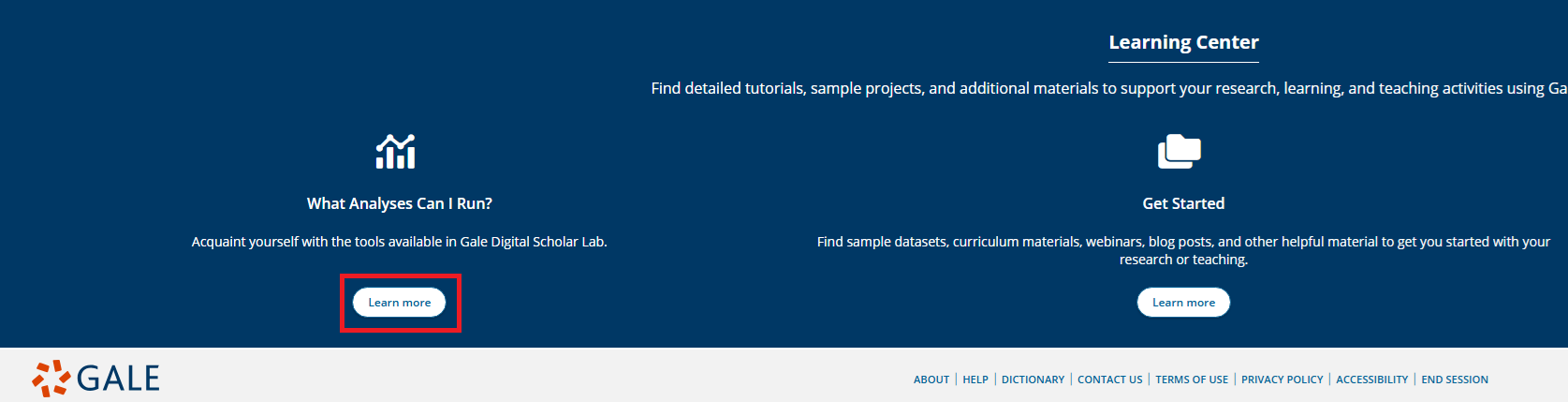
-
On the left "Learning Center Menu", click "Python Notebooks". (If it is not visible, expand "Analyze".)
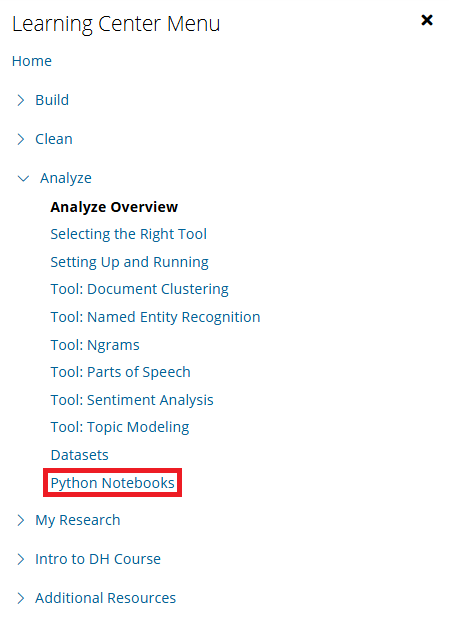
-
This page provide three Jupyter notebooks: Named Entity Recognition, Geographic Information System (GIS), and Sentiment Analysis. GIS is only available via these notebooks, whereas the other two tools are also available in the DSL's Analysis tools. In some cases, Python enables you to work with more advanced settings than the DSL's analysis tools. Click on any of the "Get a copy" buttons to download a .ipynb file.
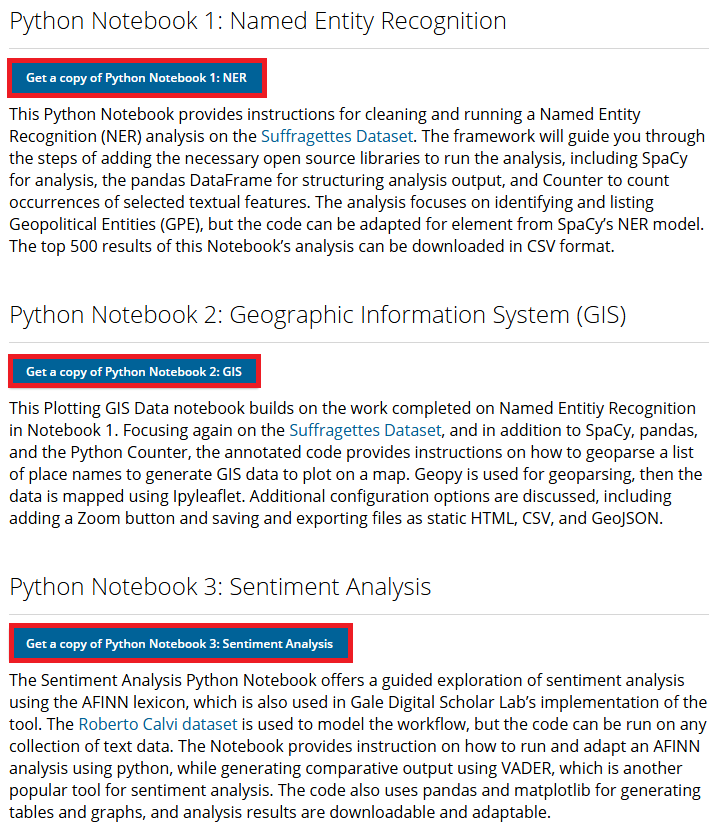
- You can open this file in several systems, including on your computer locally or in a browser-based platform.
Recorded webinars and tutorials from Gale
Gale also provides a variety of training materials related to the Digital Scholar Lab specifically, and their primary source collections, generally.
- Recorded webinars and tutorials for the Digital Scholar Lab
- All Gale upcoming and recorded webinars, including Gale Primary Sources spotlights (if you are interested in specific archival collections)