This tutorial is intended for U of T users who are using ArcGIS Online for the first time. If you established an ArcGIS Online account (On the UofT system) before the UTORid system was enabled, please continue to use that username and password; logging in with your UTORid is unnecessary.
This tutorial will take you through two ways of logging in to your ESRI ArcGIS Online account for the first time using your UTORid.
Please note our new ArcGIS Online data retention policy effective Jan 1, 2024
OPTION 1 (Recommended)
Go directly to the University of Toronto ArcGIS Online page. Select "ArcGIS Online (University of Toronto" and sign in with your UTORid.
** If you have an existing account that is not linked to your UTORid, select "ArcGIS login", and sign in using your existing ArcGIS username and password. **

* Please note: if you have already authenticated with your UTORid on another webservice (e.g., Quercus or ACORN) in the same browser recently, you may not be prompted to login with your UTORid and will be logged in automatically.

You should now be brought to your homepage, as shown below, which indicates you have successfully logged in.

OPTION 2
Begin on ESRI's home page. Click "Sign In" located in the top right corner.

If you are looking to sign in to your UTORid-connected account, select "Your ArcGIS organization's URL," enter "utoronto" and click "Continue."

** However, if you have an existing account that is not linked to your UTORid, select "ArcGIS login," and sign in with your existing account information.
Now, select the option "ArcGIS Online (University of Toronto)" and sign in with your UTORid.

You should now be brought to ESRI's homepage, as shown below, which indicates that you have successfully logged in.

From here, select your account located at the top right of the webpage and click "ArcGIS Online" as shown below.
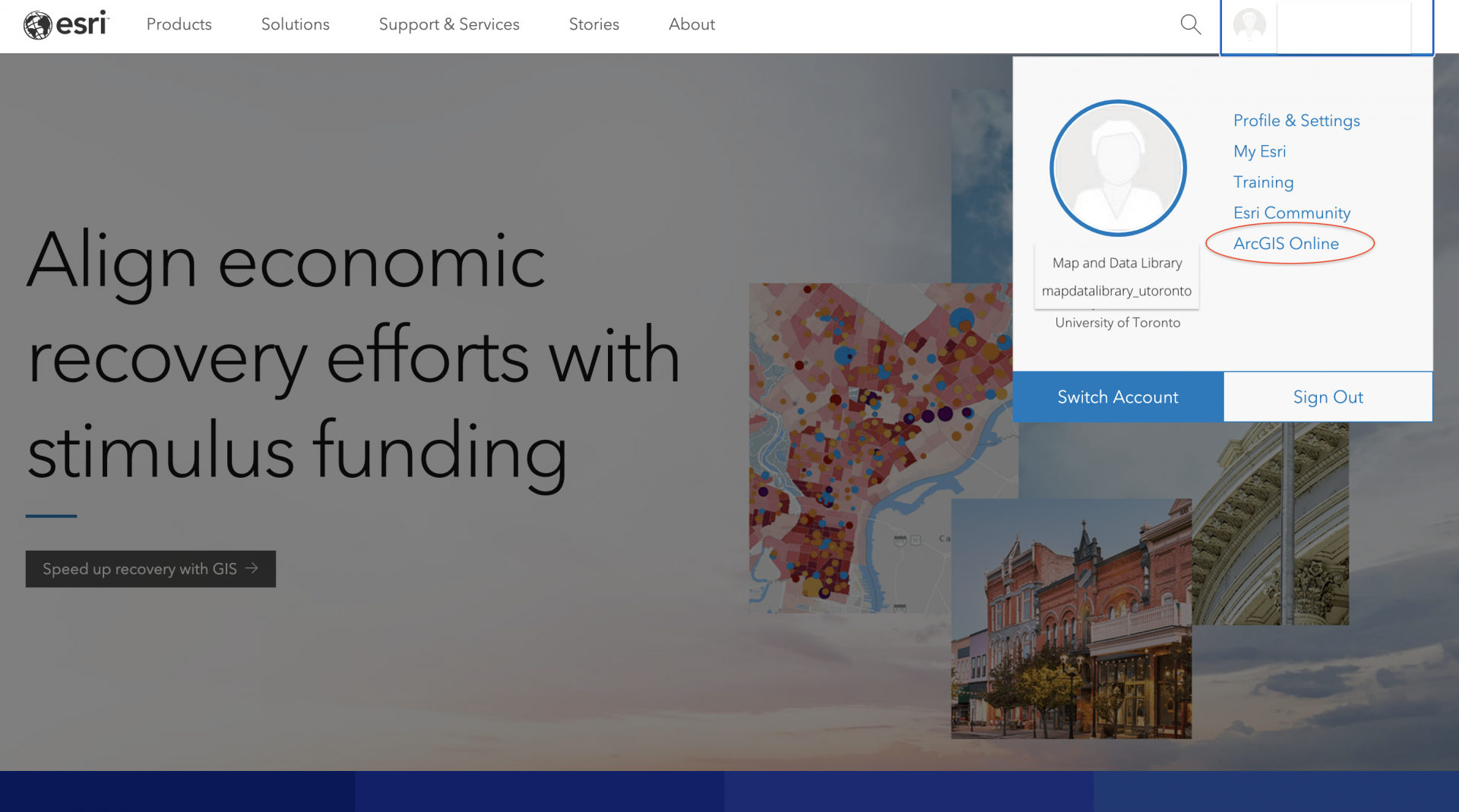
Select "Sign in" and follow the same steps as above to login with "Your ArcGIS organization's URL." You should be brought to the homepage as shown below, indicating you have successfully logged in.
